
Mario Sanchez Carrion
I am a math tutor currently helping middle and high school students master common math concepts, and getting them prepared for the SAT and ACT tests.
I am also a computer programming enthusiast, especially interested in data analytics using Python, SQL and R.
I previously worked in international marketing and product development for Fortune 500 companies, for more than 25 years.
👋 Contact me at mario@mariosanchez.org.
Airlines
Simple app using Python, Flask and Jinja to get the name of an airline followed by its 2-charachter IATA symbol
Made with: Python
With this simple app we can type the name (or part of the name) of an airline in a form, and upon Submit we get a list of airlines that match our input followed by its IATA symbol. For example, you can type “american” in the search box:
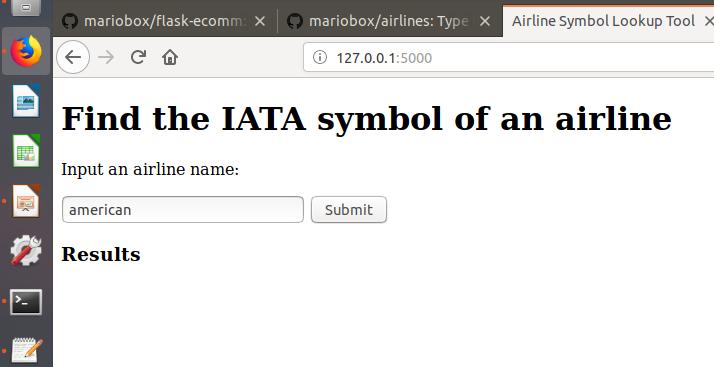
If you then click Submit; the result will be a list of all the airlines that have “american” in their name, followed by their IATA symbol in parentheses:
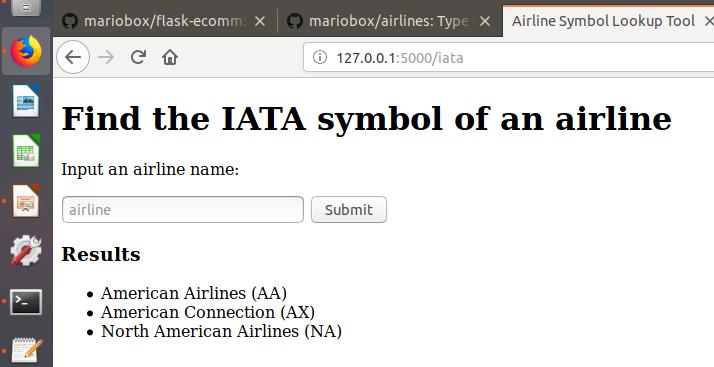
If you’re more specific and type only “american airlines”, you’ll get just American Arilines and its symbol: AA.
The program uses Flask, a light-weight web framework made in Python, and the templating engine Jinja. The airline information is in a JSON file.
Let’s first take a look at the templates. We will create a generic layouts.html template:
<!DOCTYPE html>
<html>
<head>
<meta content="initial-scale=1, width=device-width" name="viewport"/>
<title>Airline Symbol Lookup Tool</title>
</head>
<body>
{% block body %}{% endblock %}
</body>
</html>
The code in curly brackets is a place holder, where the specific code of any other template that call on the layouts.html template will be placed.
In this example we only have one page, called index.html. This is how its template looks:
{% extends "layout.html" %}
{% block body %}
<h1>Find the IATA symbol of an airline</h1>
<p>Input an airline name:</p>
<form action="/iata" method="post">
<input name="airline" placeholder="airline" type="text"/>
<input type="submit" value="Submit"/>
<h3>Results</h3>
<ul>
{% for airline in results %}
<li>{{ airline }}</li>
{% endfor %}
</ul>
</form>
{% endblock %}
This is what happens in the index.html page:
First, it “calls” the layout.html template and inserts the HTML code where the place holders in the layouts.html are. Then it displays a form where the visitor can type the name (or part of the name) of an airline. Upon submit, a list of airlines that match the input will be displayed under the headline Results, followed by their symbol.
Let’s see how this all works.
First we need to create an application.py file where the business logic of our app will live. We start by importing the modules we need, and defining a variable called app:
import json
from flask import Flask, redirect, render_template, request
# Configure app
app = Flask(__name__)
Next, the program takes a JSON file with all airline/symbol combinations and transforms it into a python list of objects:
...
f = open('airlines.json')
# turn json array of objects into an python list
data = json.load(f)
f.close()
...
Next, we iterate over all the airlines on the list, convert each airline’s information into a tupple, and append those tupples to a new list. Each tupple will be in the form of (Airline Symbol, Airline Name):
# create an empty list to store airline (symbol, name) tuples
symbol_airline = []
# create airline (symbol, name) tuples and append to symbol_airline
for airline in data:
symbol_airline.append((tuple(airline.values())))
Finally, we’re ready to process user input and display the results via routes.
Our first route is / that takes us to the index page:
@app.route("/")
def index():
return render_template("index.html")
This is pretty straight forward: it just takes us to the home page where our form is located.
Then, once the visitor fills and submits the form, they are taken to the /iata route, where our app will process the user input, store the results in a variable called results, and finally pass that variable to the Jinja index.html template so that it can plug those results in the HTML code of our results page:
@app.route("/iata", methods=["POST"])
def iata():
results = []
user_input = request.form.get("airline")
user_input_lower = user_input.lower()
for airline in symbol_airline:
airline_lower = airline[1].lower()
if user_input_lower in airline_lower:
results.append(f'{airline[1]} ({airline[0]})')
return render_template("index.html", results=results)
To run this code on your computer you need to access the FLASK_APP enviroment variable by typing:
export FLASK_APP=application.py
from the command line, followed by:
flask run
Click here for the source code.
© 2025 Mario Sanchez Carrion